
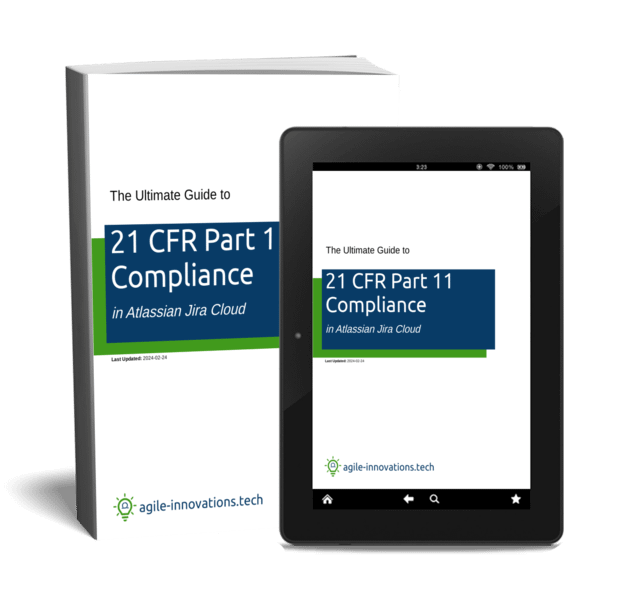
The ultimate guide for Jira Part 11 compliance
Step-by-step instructions to configure Jira Cloud to be compliant with 21 CFR Part 11.
The most common obstacles to deploying Jira in FDA regulated environments:
Compliance gaps
You need to know where Jira’s compliance gaps are and how to close them tightly.
Learning curve
Navigating Jira’s configurations and selecting apps from their Marketplace can be overwhelming.
Quality approval
You need to confidently demonstrate that your Jira Cloud site is compliant and audit-ready.
Step-by-step instructions for ensuring your Jira Cloud site is Part 11 compliant:
User access policies
Learn how to control which users can access each project and what permissions they have inside the projects they can access.
Record retention
Prevent unauthorized deletions and control when a record may be moved or copied.
Compliant workflows
Control editing, commenting, attachment changes, and required fields based on workflow status.
Electronic signatures
Install the best 3rd-party electronic signature application(s) to implement Part 11 compliant approvals.
Enhanced audit trail
Learn how to enhance Jira’s audit history to ensure all the events required by 21 CFR Part 11 are captured.
Compliant reporting
Learn how to export records in human-readable format to satisfy the Part 11’s audit requirements.
I can walk you through it

Hi! I’m Aaron.
Configuring a cloud solution for compliance can be challenging. Especially when you don’t know where all the gaps are.
And each time you find a gap, you have to figure out how to close it. This can be especially hard in Jira where navigating configurations and researching solutions in the Marketplace can feel overwhelming.
Now for the good news: I’ve already been through it.
I’ve spent more than 15 years as a software engineer in the life sciences industry. And I’ve helped dozens of companies (including 11 of the world’s largest life science companies) to configure 21 CFR Part 11 compliant systems and workflows.
I also have a great deal of experience administering and using Jira in my own development teams.
Buy my book with a risk-free 7-day money-back guarantee, and I’ll walk you step-by-step through configuring Jira Cloud for Part 11 compliance.
Your path to Part 11 compliance in Jira Cloud:
1. Get the guide.
Buy my book risk-free. If you’re not satisfied for any reason, ask for a full refund under my 7-day money-back guarantee.
2. Follow the step-by-step instructions.
Prepare your Jira site using the detailed, step-by-step instructions. Follow your progress with the included Part 11 compliance checklist.
3. Confidently show compliance.
You’ll be able to confidently demonstrate Part 11 compliance to your stakeholders, and you’ll have peace-of-mind knowing all gaps are addressed.
What’s inside?
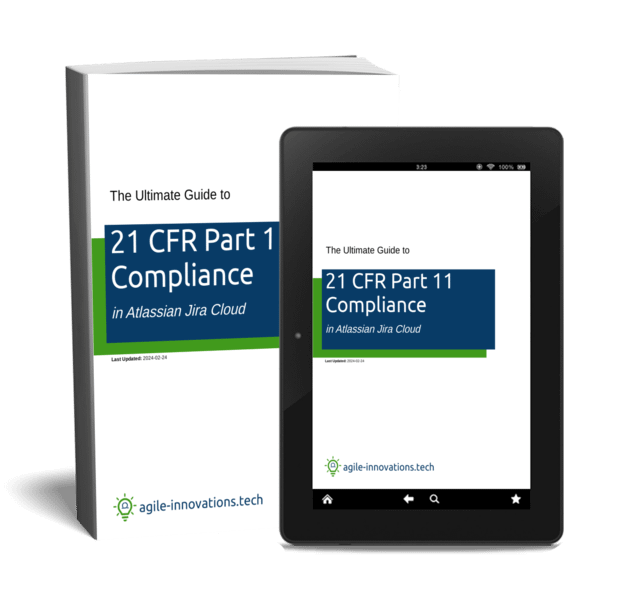
The Ultimate Guide to Part 11 Compliance in Jira Cloud will walk you through every step of the process:
- User access controls to ensure only authorized users can access sensitive data. (21 C.F.R § 11.10(d))
- Workflow controls to enforce compliant workflows , including:
- Prevent editing fields based on workflow status. (21 C.F.R § 11.10(f))
- Enforce required fields for different stages of the workflow. (21 C.F.R § 11.10(f))
- Restrict transitions by user groups or roles. (21 C.F.R § 11.10(g))
- Record retention controls to prevent unauthorized deletion of data. (21 C.F.R § 11.10(c))
- Enhanced issue history to ensure the system maintains a compliant audit trail for its electronic records. (21 C.F.R § 11.10(e))
The guide also discusses:
- How to implement Part 11 compliant electronic signatures. (21 CFR Part 11 Subpart C)
- Jira’s reporting capabilities to produce human-readable records suitable for inspection by FDA. (21 C.F.R § 11.10(b))
Buy the book now, risk-free with a 7-day money-back guarantee.
Buy today, risk free
7-day money-back guarantee
Buy my book risk-free. If you’re not satisfied for any reason, ask for a full refund under my 7-day money-back guarantee. [1]
Free access to new versions
You’ll automatically receive free access every time I update the book or release a new version. [2]
Pay what you want
Set your own price at checkout and pay only what you can afford. [3]
[1] 7-day money-back guarantee: If you’re unsatisfied with your purchase for any reason, I promise to issue a full refund if you submit the request within seven days of your online purchase.
[2] Lifetime access to updates: Return to your order at any time to download the latest available version of the book. You will also receive email notifications about new versions. You can unsubscribe from these notifications at any time. This lifetime access to new updates will be available for at least as long as the book is available for purchase.
[3] Pay what you want pricing: Use the “Suggest a price” feature on the checkout page to set your own price for the book (down to the minimum allowed).